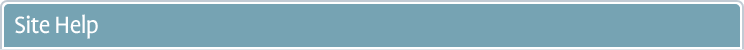| Home > Site Help |
- Navigating the Site
- Get Quote
- Listed Company Lookup
- TMX Group Stock Quote
- TMX Group Intraday
- TMX Group Historical Performance
- Site Map
- Glossary
- Contact Us
Navigating the Site
There are a number of ways to navigate the TMX.com web site:
Navigation Bar
The navigation bar enables you to browse our web site by selecting the topics in which you are interested (for example, News & Events) and then allows you to choose more specific topics of interest from the drop-down menu that appears. Once you have selected, the subsequent navigation bars appear on the left-hand side for each section of our site.
Site Search
The Site Search function enables you to locate specific information by querying a word or subject and is located on the left-hand navigation menu.
- Enter the word(s) or topic(s) you are interested in.
- Click on the Go button to the right of the Search field or press Enter on your keyboard.
- A new page will appear displaying hyperlinks to the pages on our site that contain your search criteria. There may be several screens of results, depending on the specificity of your keywords. Note that results will be displayed for both TSX.com and TMXmoney.com.
Hyperlinks
Throughout our site, you will find hyperlinks (words highlighted in blue) within various pages. These links are designed to help you move easily through information that is related to the topic on that page, and to access other documents such as PDF files.
Get Quote
The Get Quote feature allows you to enter a ticker symbol and receive market information for a specific company on either exchange. Note that quote information is provided on the TMXmoney.com website.
- Access Get Quote from anywhere on the site by clicking within the Get Quote entry field on the side navigation bar.
- Enter the ticker symbol. Do not add an exchange identifier to the end of the symbol.
- Click on the Go button to be directed to the stock's quote on TMXmoney.com.
To find a company's ticker symbol, click on Symbol Lookup located directly below the Get Quote field.
Equity Search Features
Toronto Stock Exchange or TSX Venture Exchange:
- Click on Symbol Lookup on the side navigation menu to search for a stock symbol. A pop-up window will appear.
- Use either search method: Name Search or Symbol Search.
Name Search:
- Select the "Name search" radio button.
- Select the type of search you wish to conduct: "Starts with" or "Contains." "Starts with" will search for all listed company names that begin with the word(s) or character(s) you type into the entry field. "Contains" will search for all listed company names that contain the word(s) or character(s) you type into the entry field.
- Complete the entry field with a full or partial character entry.
- Click on Submit.
Symbol Search:
- Select the "Symbol search" radio button.
- Select the type of search you wish to conduct: "Starts with" or "Contains." "Starts with" will search for all symbols that begin with the word(s) or character(s) you type into the entry field. "Contains" will search for all symbols that contain the word(s) or character(s) you type into the entry field.
- Complete the entry field with a full or partial character entry.
- Click on Submit.
Search Results:
- Once you click on Submit, you will see a list of search results.
- Click on the name of the company you are looking for.
- You will be returned to the Get Quote search field, which will now display the company symbol.
- Press Enter on your keyboard or click on the Go button to obtain a quote on the symbol you have chosen.
Listed Company Lookup
To access our Listed Company Directory or locate a specific listed company on the Toronto Stock Exchange or TSX Venture Exchange:
- Click "Listed Company Directory" above the top navigation menu.
- Use either search method: Alphabetical, Name Search or Symbol Search.
Alphabetical Search:
- Select the letter that corresponds with the first letter of the name of the listed company you wish to view.
- Then, scroll through the alphabetical listing of companies and click on the company name when you locate it.
Name Search:
- Select the "Name search" radio button.
- Select the type of search you wish to conduct: "Starts with" or "Contains." "Starts with" will search for all listed company names that begin with the word(s) or character(s) you type into the entry field. "Contains" will search for all listed company names that contain the word(s) or character(s) you type into the entry field.
- Complete the entry field with a full or partial company name.
- Click on Submit.
Symbol Search:
- Select the "Symbol search" radio button.
- Select the type of search you wish to conduct: "Starts with" or "Contains." "Starts with" will search for all symbols that begin with the word(s) or character(s) you type into the entry field. "Contains" will search for all symbols that contain the word(s) or character(s) you type into the entry field.
- Complete the entry field with a full or partial company symbol.
- Click on Submit.
Within each Listed Company Directory, you can also access tabs that will display Recently Listed, Recently Delisted, and Suspended companies over the past 90 days.
Enabling Your Browser's Java Plug-In
In order to view a variety of data on our site, you will need to have Java enabled in your web browser. To do so:
In Internet Explorer:
- Select Tools | Internet Options.
- Select the Security tab.
- Choose the zone "Internet" by clicking on its icon, then click on the "Custom Level" button.
- Scroll through the list of items that appears until you locate "Microsoft VM, Java Permissions." Ensure that the option "Disable Java" is not checked.
- Next, select the Advanced tab.
- Scroll down the list of Advanced features until you locate the section "Microsoft VM."
- Ensure that "JIT compiler for virtual machine enabled" is selected.
- Click on the OK button at the bottom right of the Internet Options dialog box to save your changes and exit.
In Firefox:
If Java is not working, make sure that the Java plugin is enabled in the Add-ons Manager tab:
- At the top of the Firefox window, click on the Firefox button (Tools menu in Windows XP), and then click Add-ons. The Add-ons Manager tab will open.
- In the Add-ons Manager tab, select the Plugins panel.
- Click on the Java (TM) Platform plugin to select it.
- Click on the Enable button (if the button says Disable, Java is already enabled).
Note: You only need to enable the "Java(TM) Platform" plugin, if it is disabled. The "Java Deployment Toolkit" plugin is used by Java developers to detect your Java version and to deploy their Java applications and does not need to be enabled for Java to work.
TSX Group Stock Quote
The quote graphic for TMX Group stock that is displayed on the home page and all TMX Group Shares section pages contain four pieces of information:
- The stock symbol.
- The last traded price.
- The + or - sign indicating the direction of change (from the previous price).
- The change in price from the previous trading price.
Please note all prices are delayed at least 15 minutes. Source: TMX Inc.
TMX Group Intraday
The TMX Group Intraday chart in the TMX Group Shares section of our web site displays the stock information for TSX Group's shares (trading symbol: X). The price is displayed in Canadian dollars and is updated every minute based on 15-minute delayed data. Users can scroll over a specific data point on the chart to display the time and price at that time of the day.
This chart contains the following pieces of information:
- Date
- Time zone (Eastern Standard Time)
- Current price at the time of the data point
- Volume
TMX Group Historical Performance
This interactive charting feature is our most advanced charting feature. It allows you to choose from a vast list of charting options to customize a chart to your exact specifications. This feature allows you to view intraday and historical market information for TMX Group's stock.
Accessing intraday or historical information takes only a few minutes:
- Select the time period you would like charted from the drop-down list labelled "Time."
- Select the frequency period you would like charted from the drop-down list labelled "Frequency."
- Place the mouse over the chart to view the Date, Open, High, Low and Close information.
- Click and drag the mouse to zoom in on a specific time frame on the chart.
Please note: Once you have made your selection (either time or frequency), the chart will automatically update according to the time frame chosen.
Time - The "1 day", "2 days", "5 days", and "10 days" options use intraday pricing data, and the remaining choices use end-of-day prices.
Frequency - The "Daily", "1-Minute", "5-Minute", "15-Minute" and "Hourly" frequencies are used for intraday charts, and the remaining choices are applicable to end-of-day charts.
System Requirements to run the TMX Group Historical Performance Chart
| Browser Version | Windows-Based Operating Systems | Macintosh |
|---|---|---|
| Internet Explorer | 7.0 and higher | Not supported |
| Firefox | 3.5 and higher | 3.0 and higher |
| Google Chrome | Any | Any |
| Safary | 3 and higher | 2 and higher |
| Opera | 9 and higher | 9 and higher |
When I see a flat line in an intraday chart, what does that mean?
Assuming no technical problems, a flat line can indicate that the symbol has not been traded that day. However, a lengthy flat line may indicate one of two problematic conditions: there may be a technical difficulty with the web site, or there may be a problem with the data feed we receive from our data providers. In either of these instances, our data providers will retain the last known accurate price for the symbol in question until a correction is made.
Site Map
Click here to access the site map for our web site.
Glossary
Click here to access a glossary of terms commonly used on this web site.
Contact Us
If you have any questions about the TMX Group web site that this help system is unable to assist you with, please send a detailed question, comment or suggestion to us at webmaster@tmx.com. We'd be pleased to assist you with your questions, and always appreciate feedback on our site.